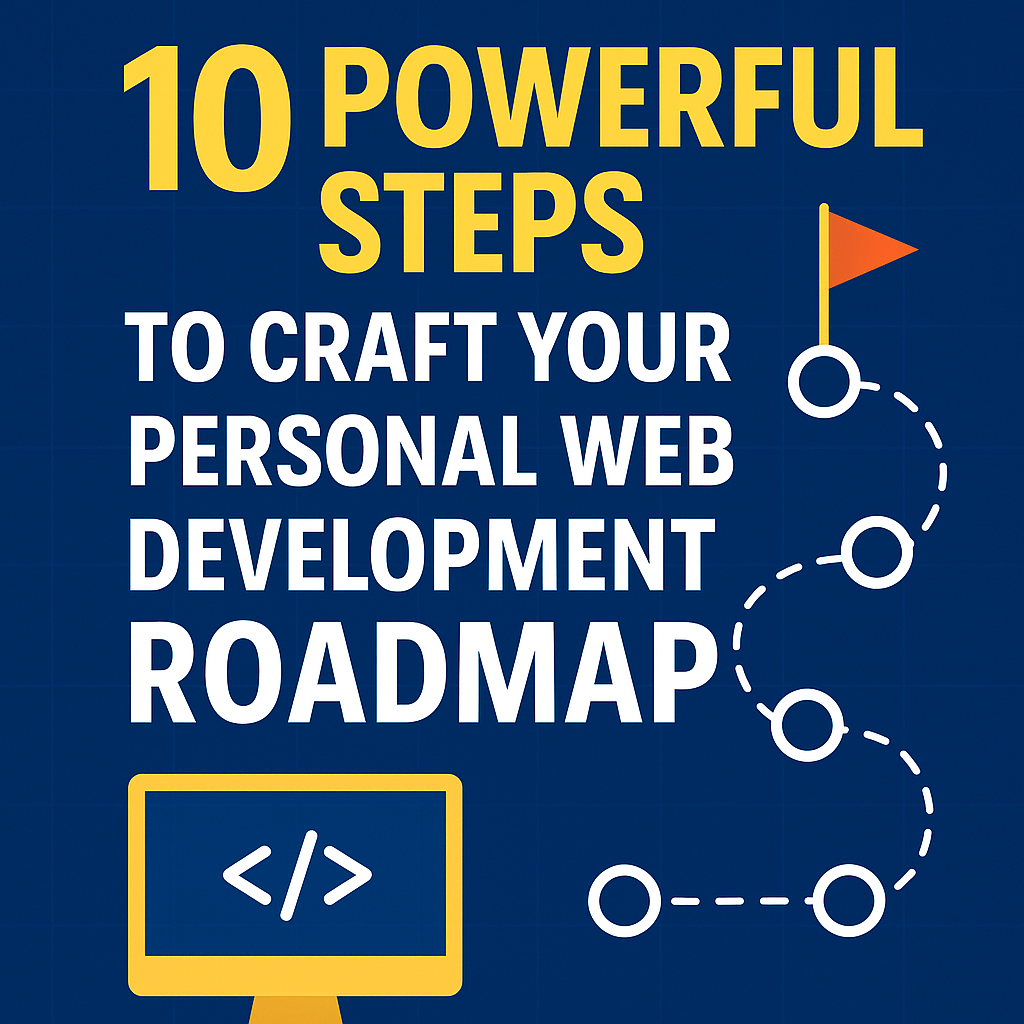How to Create a PHP Admin Dashboard With Bootstrap 5 (A Developer’s Friendly Guide)
Creating a PHP admin dashboard is essential for efficiently managing data and operations within web applications. In this comprehensive guide, we will explore how to build a robust PHP admin dashboard using Bootstrap 5, tailored specifically for your final year project.
Why PHP Admin Dashboard?
A PHP admin dashboard serves as a centralized interface for managing and monitoring various aspects of your web application. Whether you’re handling user data, content management, or analytics, a well-designed dashboard streamlines these tasks, enhancing both functionality and user experience.
Getting Started
Prerequisites
Before diving into development, ensure you have:
- A basic understanding of PHP and MySQL.
- Knowledge of the Bootstrap 5 framework.
- A local development environment (e.g., XAMPP, WAMP) or access to a web server.
Setting Up Your Project
- Initialize Your Project Structure:
- Create a new directory for your project.
- Set up your PHP environment and ensure MySQL database connectivity.
- Integrating Bootstrap 5:
- Download Bootstrap 5 or link it via CDN in your project.
- Utilize Bootstrap’s grid system and components for responsive design.
Building the PHP Admin Dashboard
1: Designing the Layout
To begin, define the structure and layout of your dashboard using Bootstrap’s grid system. Include:
- A sidebar navigation for easy access to different sections.
- A header with branding and navigation links.
- A main content area for displaying dashboard widgets and data.
2: Implementing Authentication
Secure your dashboard with user authentication to control access. Use PHP sessions and MySQL to manage user login and logout functionalities.
3: Creating Dashboard Components
- Widgets and Cards:
- Display key metrics or data summaries using Bootstrap cards.
- Customize card headers and bodies to present information clearly.
- Data Tables:
- Use Bootstrap’s responsive tables to present tabular data.
- Implement features like sorting, pagination, and search for enhanced usability.
4: Interactivity and Functionality
- Form Handling:
- Utilize Bootstrap forms and input groups for data entry and editing.
- Validate user inputs on the server side using PHP.
- Chart Integration:
- Visualize data trends and insights with Bootstrap-compatible chart libraries like Chart.js.
- Display dynamic charts to provide a visual representation of your application’s data.
5: Enhancing User Experience
- Responsive Design:
- Ensure your dashboard is mobile-friendly using Bootstrap’s responsive utilities.
- Test and optimize for various screen sizes to accommodate users on different devices.
- Customization and Theming:
- Customize Bootstrap’s default styles to align with your project’s branding.
- Implement a dark mode or other theme options for user preference.
Conclusion
Creating a PHP admin dashboard with Bootstrap 5 offers developers a powerful toolset for building intuitive and functional web interfaces. By following this guide, you’ve laid the foundation for a robust dashboard that meets project requirements and enhances user productivity.
Implementing PHP admin dashboards not only showcases your development skills but also improves the manageability and usability of your web applications. Embrace Bootstrap 5’s capabilities and tailor your dashboard to suit specific project needs, ensuring a seamless user experience and efficient data management.
Happy coding!