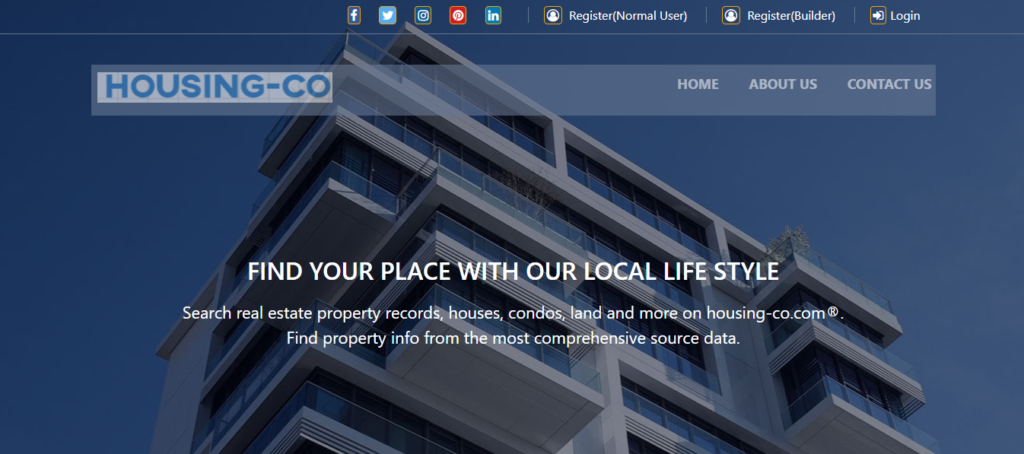
Welcome to Housing-Co, a real estate service project designed to simplify buying, selling, and renting properties. Built with PHP and MySQL, this project offers a fully functional real estate management system that is user-friendly, efficient, and scalable.
Whether you’re a property owner, real estate agent, or buyer, Housing-Co provides an interactive platform to showcase listings, manage transactions, and stay updated with market trends.
Key Features of Housing-Co Real Estate Service Project
1. User Registration & Login
- Separate login for buyers, sellers, and builders.
- Secure user authentication system with encrypted passwords.
2. Property Listings & Search
- Add, update, and manage real estate properties with images, descriptions, and pricing.
- Advanced search filters for easy navigation (location, price range, property type).
3. Real Estate Services
✅ Family Solutions – Tailored property options for families.
✅ Property Management – Efficient property handling with full transparency.
✅ Direct Transactions – No middlemen, direct buying, selling, and renting.
4. Latest Real Estate Updates
- Built-in blog section to keep users informed about market trends.
- Display trusted clients & partnerships for credibility.
5. Mobile-Responsive & User-Friendly Design
📱 Fully responsive – Works seamlessly on desktops, tablets, and smartphones.
🎨 Customizable UI – Modify themes, colors, and layouts to match your brand.
⚡ Scalable – Add features like payment gateways, virtual tours, and live chat.
Technical Overview
Tech Stack
- Frontend: HTML5, CSS3, Bootstrap (for responsive design).
- Backend: PHP & MySQL (for database management).
- JavaScript: Adds interactivity (sliders, pop-ups, and modals).
Security Features
- 🔒 Encrypted login system for safe user authentication.
- 🚀 SQL injection protection to prevent data breaches.
Installation Guide – How to Set Up Housing-Co (PHP/MySQL)
Step 1: Start the Server
✅ Using XAMPP:
- Open XAMPP Control Panel → Start Apache & MySQL.
✅ Using Laragon:
- Open Laragon → Click Start All to run Apache & MySQL.
Step 2: Extract Project Files
- Download & extract the Housing-Co real estate project files.
- Move the folder to:
- For XAMPP:
C:\xampp\htdocs\housing-co
- For Laragon:
C:\laragon\www\housing-co
Step 3: Set Up Database
- Open phpMyAdmin via:
- XAMPP:
http://localhost/phpmyadmin/
- Laragon:
http://localhost/phpmyadmin/
- Create a new database named housing-co.
- Import the SQL file (
housing-co.sql) from the DATABASE folder.
- Click Go to complete the import process.
Step 4: Run the Project
- For XAMPP:
http://localhost/housing-co/
- For Laragon:
http://housing-co.test/
Why Choose Housing-Co?
✅ Easy to Use – Simple navigation for property buyers & sellers.
✅ Customizable – Modify features, themes, and user access.
✅ Scalable – Future-ready with additional features like chat support & payment gateway integration.
External Resources
🔗 PHP & MySQL Real Estate Guide
🔗 Bootstrap Responsive Design
🔗 MySQL Database Setup