Stocker is a free, modern template designed specifically for stock market websites and financial professionals. Ideal for financial analysts, stock marketers, and investment firms, Stocker provides a comprehensive solution for creating a stylish, mobile-friendly website that performs seamlessly across all devices.
This template features a clean, responsive design, ensuring your site looks sharp and functions smoothly whether accessed from a desktop, tablet, or smartphone. Stocker is designed with user-friendliness in mind, so you don’t need advanced technical skills to get it up and running.
Key features of Stocker include:
- Market Data Widgets: Easily display real-time stock prices, market trends, and financial news with customizable widgets.
- Portfolio Management: Showcase investment portfolios, asset allocations, and performance metrics in an organized manner.
- Professional Design Elements: Utilize graphs, charts, and financial reports to maintain a modern and professional look.
- Service and Client Pages: Highlight your services and feature client testimonials to build credibility and attract potential clients.
With Stocker, you can create a powerful online presence that reflects your expertise in the financial sector, ensuring your website stands out in a competitive market.
Technologies:
HTML: Page layout and design
CSS: Design
Bootstrap v5: framework
Built with HTML5, CSS3, jQuery, and Bootstrap v5, Stocker offers a robust and flexible framework. This means you can make both small tweaks and larger updates without any hassle. The well-organized code is straightforward to navigate, which is a big plus if you like to customize things yourself.
Features:
- HTML5 and CSS3
- Sass supported coding
- Bootstrap v5 framework
- Google font support
- Bootstrap icon support
- Font Awesome icon font
- 10+ pre-built HTML files
- Well-commented code
- Developer-friendly code
- Responsive design
- Browsers compatibility
- Sticky top navbar
- Dropdown navbar
- Header carousel
- Smooth scrolling
- Tab Content
- Blog carousel
- FAQs accordion
- Testimonial carousel
- CSS3 hover effects
- Newsletter form
- Social link with icon
- “Back to Top” button
- Contact form
- Google map
- Easy to use
Our Services
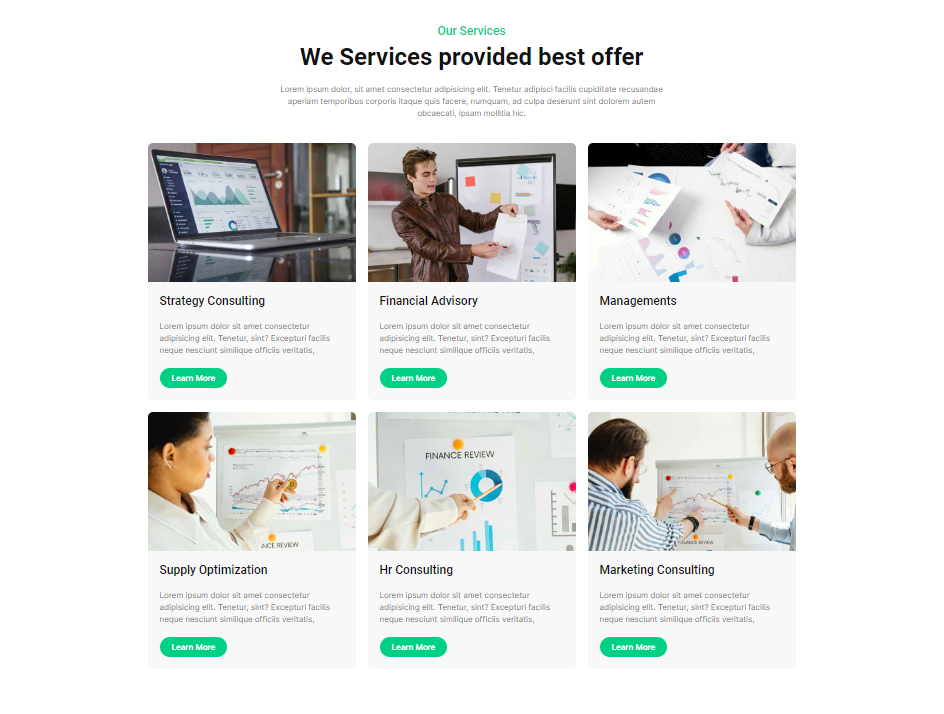
Installation:
Using Visual Studio Code:
- open your project folder in VS Code.
- Install the “live server” extension:
- Go to the Extensions tab and search for “Live Server.”
- Install the extension.
- Start the server:
- Right-click your
index.html file (or any other HTML file) and select “Open with Live Server.”
- This will launch your project in the browser at
http://127.0.0.1:5500 or similar.