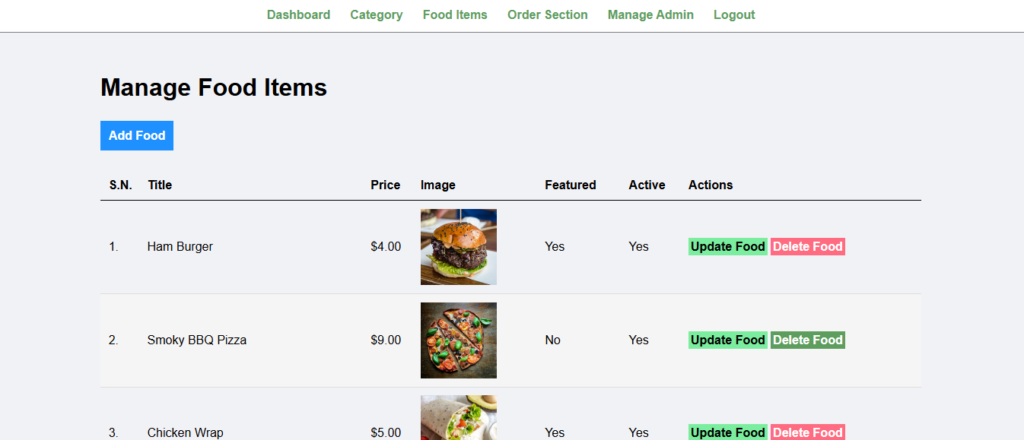
Effortless Online Food Order System in PHP and MySQL
Are you looking for an efficient Online Food Order System? Our Online Food Order System is a complete web-based software solution for food restaurants and businesses to manage online orders efficiently.
What is the Online Food Order System?
The Online Food Order System is designed to streamline restaurant operations, allowing businesses to manage orders, menus, and customers effortlessly. It features an advanced Admin Panel that enables administrators to handle orders, products, and account settings smoothly.
Features of the Online Food Order System
1. Order Management
With the Admin Panel, managing customer orders is easy:
- Review Orders: Track all open and closed orders in real-time.
- Order Status Tracking: Monitor order statuses, including Pending, Accepted, In Progress, Delivered, and Cancelled.
- Update Order Status: Change order statuses in real-time.
- Filter Orders: Search and filter orders by date, status, payment method, or user.
- Generate Reports: Export order histories for strategic decision-making.
2. Product Management
Effortlessly manage all menu items with the Product Management System:
- Add New Products: Upload food items with prices, descriptions, and images.
- Edit Products: Update product details like price, ingredients, and availability.
- Delete a Product: Remove outdated menu items.
- Track Menu Availability: Ensure real-time stock coordination.
3. Admin Account Management
Manage your credentials securely with Admin Account Management:
- Profile Management: Update your details, including name, contact information, and password.
- Change Passwords: Reset or change passwords for enhanced security.
- User Roles: Assign roles and permissions for multi-admin access.
How the Online Food Order System Works
Step 1: Log into the Admin Panel
Login using secured credentials to access the dashboard.
Step 2: Manage Orders
Track, view, and update any pending or completed orders with ease.
Step 3: Add/Edit Products
Easily add new menu items or modify existing ones using the Product Management Dashboard.
Step 4: Update Admin Details
Use the Admin Settings feature to manage passwords or update personal information.
Who Can Use This System?
The Online Food Order System is ideal for:
- Restaurant Owners: Simplify ordering and delivery management.
- Café Chains: Manage invoicing, inventory, and order processing efficiently.
- Food Delivery Services: Track customer orders and provide real-time delivery updates.
- Administrators: Manage users and update products with ease.
How to Get Started with Online Food Order System
Downloading and implementing the Online Food Order System is quick and hassle-free.
Benefits of Our Online Food Order System:
- Set up your dashboard within minutes.
- Manage orders and products effortlessly.
- Simplify admin settings without technical expertise.
- Improve customer satisfaction by eliminating order delays or errors.
- Reduce administrative workload and scale your business effectively.
🚀 Download the Online Food Order System Here Now! 🚀
For additional insights, visit TechRadar or PHP.net for PHP development resources.
Installation Guide for Online Food Order System
Steps to Follow:
- Start Apache and MySQL in XAMPP.
- Extract the downloaded file.
- Copy and paste the project folder into
xampp/htdocs/.
- Open your browser and go to
http://localhost/phpmyadmin/.
- Create a new database named
onlinefoodorder.
- Click on the Import tab.
- Select and upload the
onlinefoodorder.sql file from the DATABASE folder.
- Click GO to import the database.
- Enter the URL
http://localhost/onlinefood-order/foodorder/ in your browser to access the system.
Now, revolutionize the way you handle orders and inventory with the most user-friendly Online Food Order System!