A responsive Instagram Template in HTML, CSS, and JavaScript. The Instagram Template offers a sleek and interactive design, resembling the Instagram interface. It includes a profile page, feed layout, and engaging features such as story highlights and interactive posts.
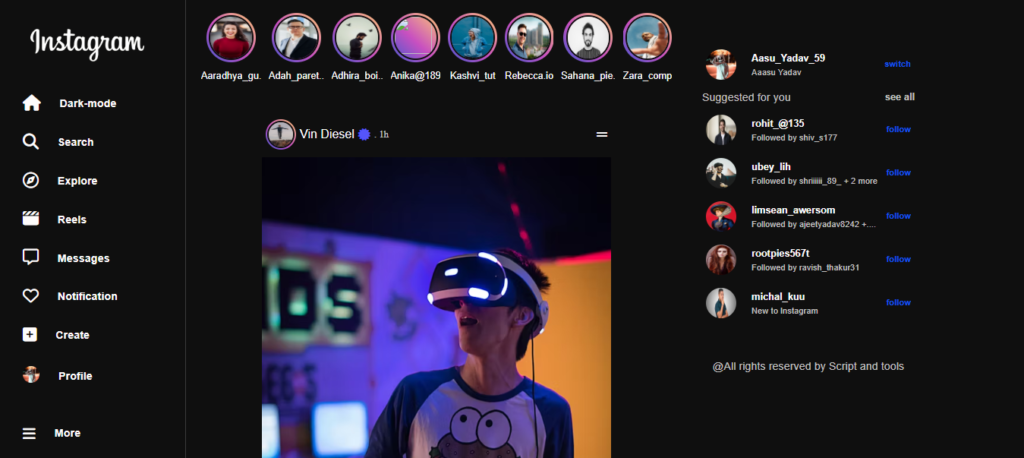
Features:
- Fully responsive design for mobile and desktop.
- Profile page with story highlights.
- Grid layout for post feed.
- Unique navigation bar with sections like Explore.
- Interactive animations powered by JavaScript.
Technologies Used:
- HTML: Structures the user interface. Learn more about HTML
- CSS: Styles the layout, animations, and responsiveness. Explore CSS
- JavaScript: Adds interactivity, dynamic behavior, and animations. Read about JavaScript
Installation Guide:
Using XAMPP
- Download and Extract Files:
- Download the Instagram Template in HTML, CSS, and JavaScript files and unzip the folder on your computer.
- Copy the Project Folder:
- Move the extracted folder into the
htdocs directory inside your XAMPP installation.
- Example:
C:\xampp\htdocs\instagram-clone
- Start XAMPP Services:
- Open the XAMPP Control Panel.
- Start Apache and MySQL services. Get more help from XAMPP documentation .
- Access the Project:
- Open a browser and enter:
http://localhost/instagram-clone
Using Laragon
- Download and Extract Files:
- Unzip the Instagram Template in HTML, CSS, and JavaScript files on your local computer.
- Copy the Project Folder:
- Move the extracted folder into the
www directory inside your Laragon installation.
- Example:
C:\laragon\www\instagram-clone
- Start Laragon Services:
- Open Laragon and click on the “Start All” button. For additional guidance, visit Laragon
- Access the Project:
- Press the “Web” button in Laragon or enter:
http://localhost/instagram-clone
With this guide, you can easily set up and run your Instagram Template in HTML, CSS, and JavaScript locally using XAMPP or Laragon. Enjoy exploring the responsive and interactive features of this template!